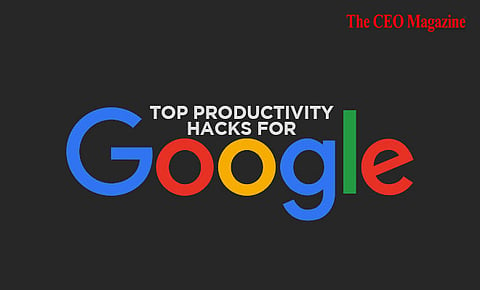
- News
- Women
- Magazine
- IndustryIndustry
- InsightsInsights
- Success Stories
- PublishPublish
- ContactContact
- Media KitMedia Kit
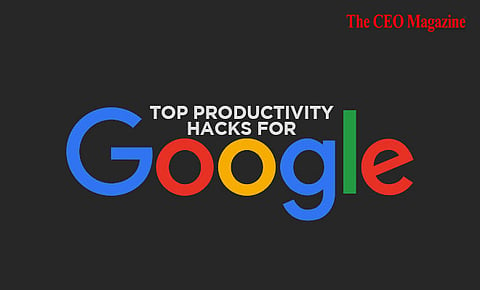
Have you been amazingly with a cool shortcut on computer or a hack online that your co-worker shows you, well, you can gain the same reactions and most importantly be productive with top productivity hacks for Google.
While Google continues to be the leading search engine, Google Apps have also managed to occupy most of our time. Why? Because they are free, easy to access and use and best for professionals at any stage of their career.
We adore Google Apps, while Gmail, Google Docs, and Google Sheets tend to be the commonly used apps, we will also share a few hacks for other Google apps in our top productivity hacks for Google
We all have to confess that we have all had a messy google screen with multiple tabs opened at one time, and your mind also runs into different directions or you work is research, which believe me, it is sometimes, you must use this hack.
Group the tabs which are related to one topic or category under the same by right clicking on the tab, selecting “Add tab to new group”, naming the group and selecting the color for the group. Yes, this hack allows you to get colour coded and named groups of topics you are currently working on without making a mess. Cool Right?
Google has been able to offer one of the finest results on the web and it continues to ace the game. But when you don’t get the desired results because it is focusing on just one keyword and not the whole phrase, well, use quote unquote (“ ”) in order to get specific results.
This productivity hack for Google directs Google to search for the whole phrase and not just a certain keyword. For Example: When you search for festive decorations for Christmas, you may get results with those keywords arranged in any order but if you search “festive decorations for Christmas”, you will get the results for the exact phrase.
Sometimes when you search for one term with ambiguous meaning, you may get various irrelevant answers. How to avoid it, just use hyphen (-) to exclude the keyword you want to avoid. For example Apple is a brand and a fruit so if you want to search for Apple the brand, You can search “Apple -fruit”
Yes, the application that has been synonymous to emails and is peerless in the domain, Gmail. So, here are a few Gmail Hacks You Must Know.
From entrepreneurs to leaders to professionals, this is a great productivity hacks for Google that everyone can benefit from. You can schedule your mails on the Gmail application by clicking on the drop down option next send button on Gmail, Click on Schedule Send, Select the date from the calender and the timings and click on Schedule Send.
You can use this productivity hack for Gmail to schedule emails for important meetings, reminder to those important meetings, schedule tasks for team members, and allow yourself to be relived from last minute delays.
As important as it is for people to customise your work surroundings, you can also create a claming or inspiring photo as desktop background and the same can be done with Gmail, an application you will be primarily using.
Once your theme is set, you can go to Settings, and select Configure Inbox in drop down box. When Google updated his design and broke it into tabs with different the categories including “Primary”, “Social”, “Promotions”, “Updates”, and “Forums”. You can select a category to all the emails within it and not be distracted with the non-relevant emails.
When your inbox and your schedule is filled with work, it is important to prioritize what is important for the day and you can do the same with “starring” your emails by clicking the star button in front of the email. You can view these emails in the Starred on the left-hand size. These starred messages can include your daily commitments, important mails, or mails which require your attention the following day, and any other priority mail for you.
When meetings take place, they usually revolve around certain spreadsheets, for example a weekly team meeting requires reports of the team members and goals that were needed to achieved next, This is indeed a top productivity hacks for Google as you can share all of these directly through e-mail to the respective party in PDF file on recurring basis like every Wednesday.
Make your Work From Work more organised by syncing Google Calendar with Gmail by opening Google Calender, finding “My Calendars in the left-middle to bottom, click the three dots icon and Settings and Sharing. You can scroll down to select the specific people and add people. You can also colour code meetings and times.
Maintaining a work life balance in the pandemic induced lockdown is difficult and people scheduling meetings might go beyond the official timings. To endure that people making meetings do not book you inrandom hours, you can go to Settings and scroll to working hours and click on Advanced.
Conclusion:
Hopefully these top productivity hacks for Google will allow you become more productive.
Follow us on Google News
